- Beranda
- Komunitas
- Tech
- Website, Webmaster, Webdeveloper
How to Display Product Image in Order Create Page in Magento 2
TS
meetanshi
How to Display Product Image in Order Create Page in Magento 2
Greetings, Magento enthusiasts!
We all adore Magento for its extensive customization capabilities, and today's blog post is dedicated to yet another Magento 2 customization tutorial 🙂
In this blog, I will demonstrate how you can display product image in order create page in Magento 2
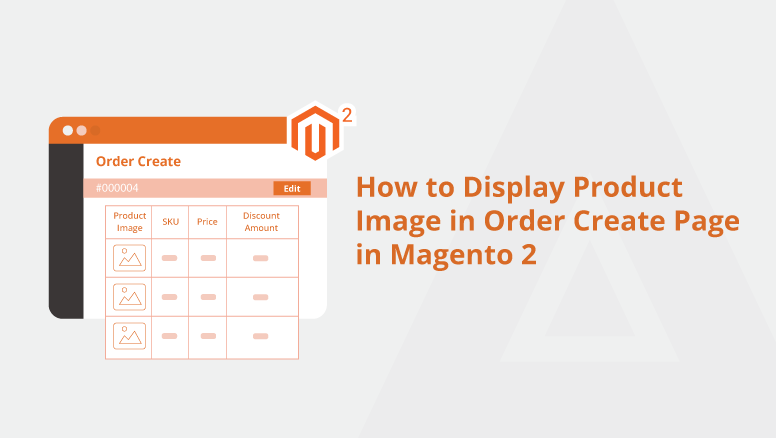
Creating customer orders from the backend is a breeze in Magento 2. With just a few clicks, administrators can navigate to Sales > Orders, select the desired products, and effortlessly create an order! The product selection grid provides essential details like the product name, SKU, and price.
While these details are generally sufficient for adding and identifying the desired items, they may not always be enough when you have hundreds or thousands of products to choose from! Things can become quite confusing. However, by incorporating the product image into the grid, you can make it much easier to select the correct product.
By displaying images in the select products grid, the process of choosing products can be simplified.
In this blog post, I will share a comprehensive step-by-step method to achieve this.
Let's delve into the tutorial and learn how to display product images on the order creation page in Magento 2!
For more information, please visit this:- https://meetanshi.com/blog/display-p...-in-magento-2/
We all adore Magento for its extensive customization capabilities, and today's blog post is dedicated to yet another Magento 2 customization tutorial 🙂
In this blog, I will demonstrate how you can display product image in order create page in Magento 2
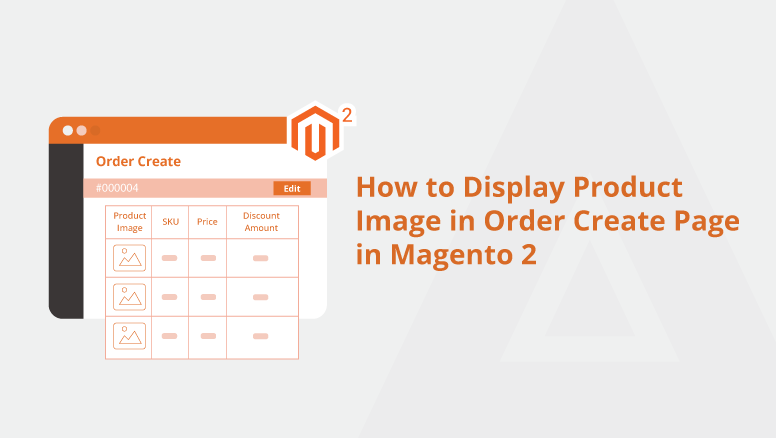
Creating customer orders from the backend is a breeze in Magento 2. With just a few clicks, administrators can navigate to Sales > Orders, select the desired products, and effortlessly create an order! The product selection grid provides essential details like the product name, SKU, and price.
While these details are generally sufficient for adding and identifying the desired items, they may not always be enough when you have hundreds or thousands of products to choose from! Things can become quite confusing. However, by incorporating the product image into the grid, you can make it much easier to select the correct product.
By displaying images in the select products grid, the process of choosing products can be simplified.
In this blog post, I will share a comprehensive step-by-step method to achieve this.
Let's delve into the tutorial and learn how to display product images on the order creation page in Magento 2!
For more information, please visit this:- https://meetanshi.com/blog/display-p...-in-magento-2/
0
38
0
Komentar yang asik ya
Komentar yang asik ya
Komunitas Pilihan