- Beranda
- Komunitas
- Tech
- Website, Webmaster, Webdeveloper
New relic reporting Magento Plugin Setup
TS
daniel8115
New relic reporting Magento Plugin Setup
Step 2: Set the New Relic Agent into your server
To collect and transfer the data by using New Relic APM Pro, you have to set up the PHP agent on your server.
Step 3: Install your store
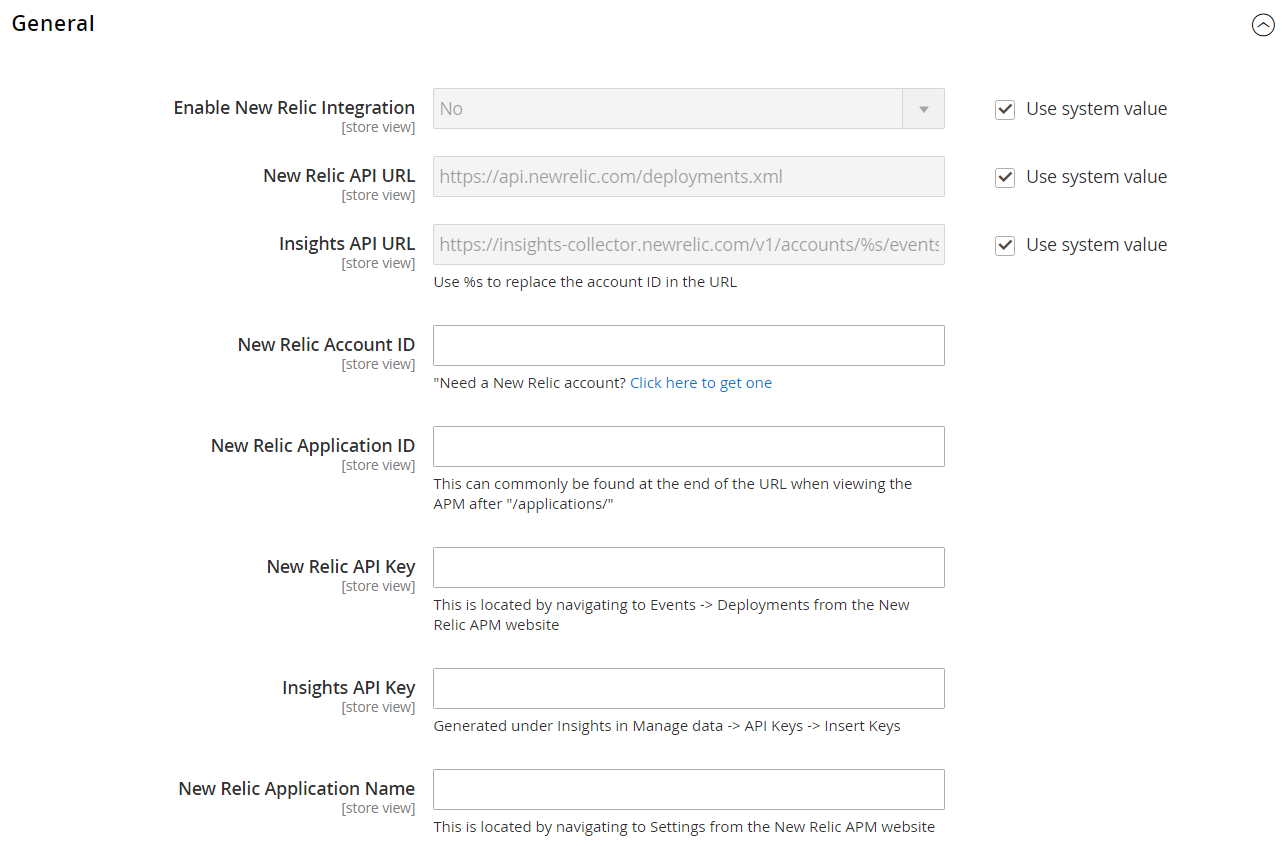
*
Step 4: Enable Cron for New Relic Reporting
Ref: Magento 2 user guide
It comes to the end of the tutorial: Setup NewRelic Reporting tutorial.
To collect and transfer the data by using New Relic APM Pro, you have to set up the PHP agent on your server.
- When suggested to select a web agent, choose
-
- PHP Code:
PHP
- Install the PHP as instructions. Go to New Relic for PHP for help
- Make sure that cron is running on your server. Go to Configure and run cron for help
-
Step 3: Install your store
- From the
- PHP Code:
Admin sidebar
- choose
- PHP Code:
Stores
- Below
- PHP Code:
Settings
- select
- PHP Code:
Configuration
- In the options table on the left below
- PHP Code:
General
- click
- PHP Code:
New Relic Reporting
- and continue with following:
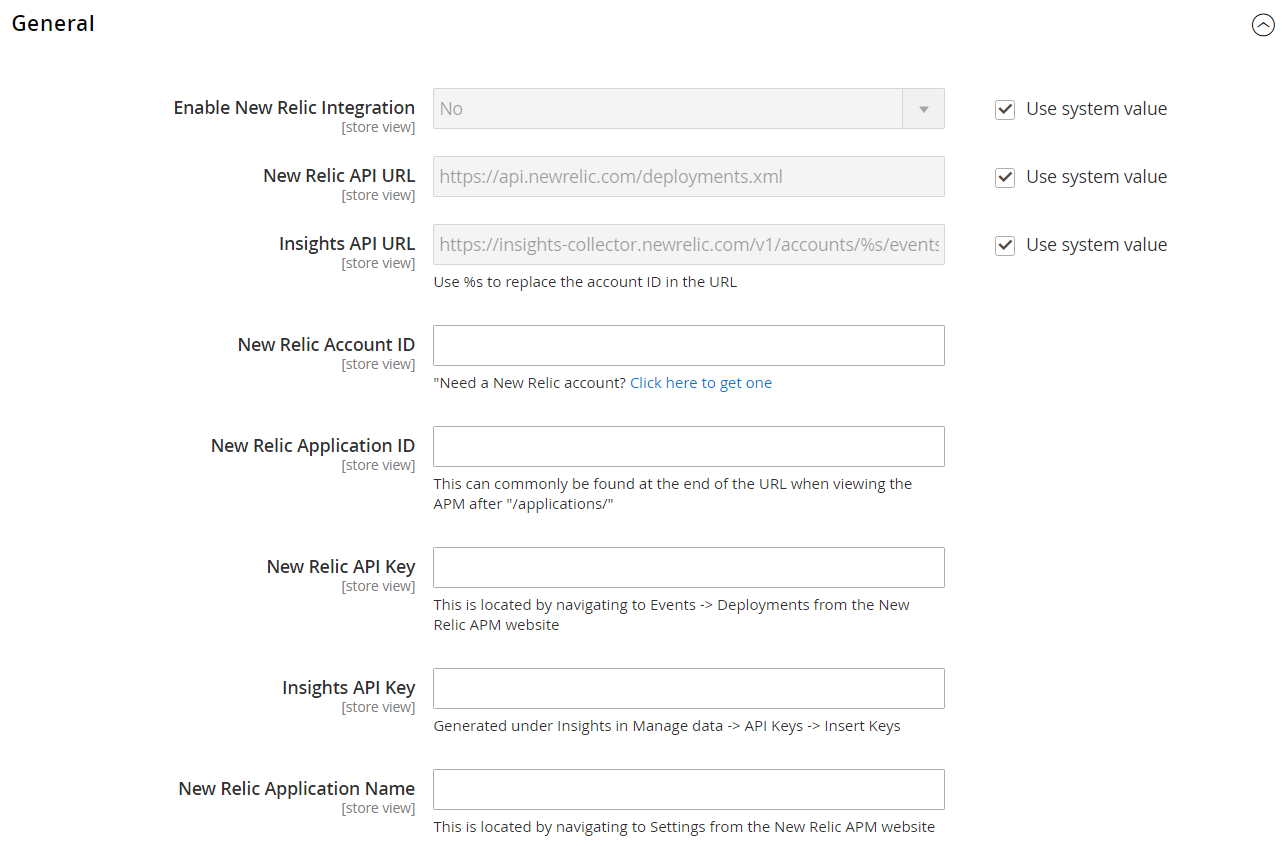
*
- In the Enable New Relic Integration field, choose
- PHP Code:
Yes
- In the Insights API URL field, change the percent ( % symbol with your New Relic Account ID)
- Fill in your
- PHP Code:
New Relic Account ID
- Fill in your
- PHP Code:
New Relic Application ID
- Fill in your
- PHP Code:
New Relic API Key
- Fill in your
- PHP Code:
Insights API Key
- In the New Relic Application Name field, enter a name to identify the configuration for internal reference.
- Click
- PHP Code:
Save Config
- to complete.
Step 4: Enable Cron for New Relic Reporting
- Expand the Cron section
- In the Enable Cron field, choose
- PHP Code:
Yes
- Click
- PHP Code:
Save Config
- to complete.
Ref: Magento 2 user guide
It comes to the end of the tutorial: Setup NewRelic Reporting tutorial.
Diubah oleh daniel8115 22-05-2018 09:30
0
1.6K
0
Tulis komentar menarik atau mention replykgpt untuk ngobrol seru
Tulis komentar menarik atau mention replykgpt untuk ngobrol seru
Komunitas Pilihan