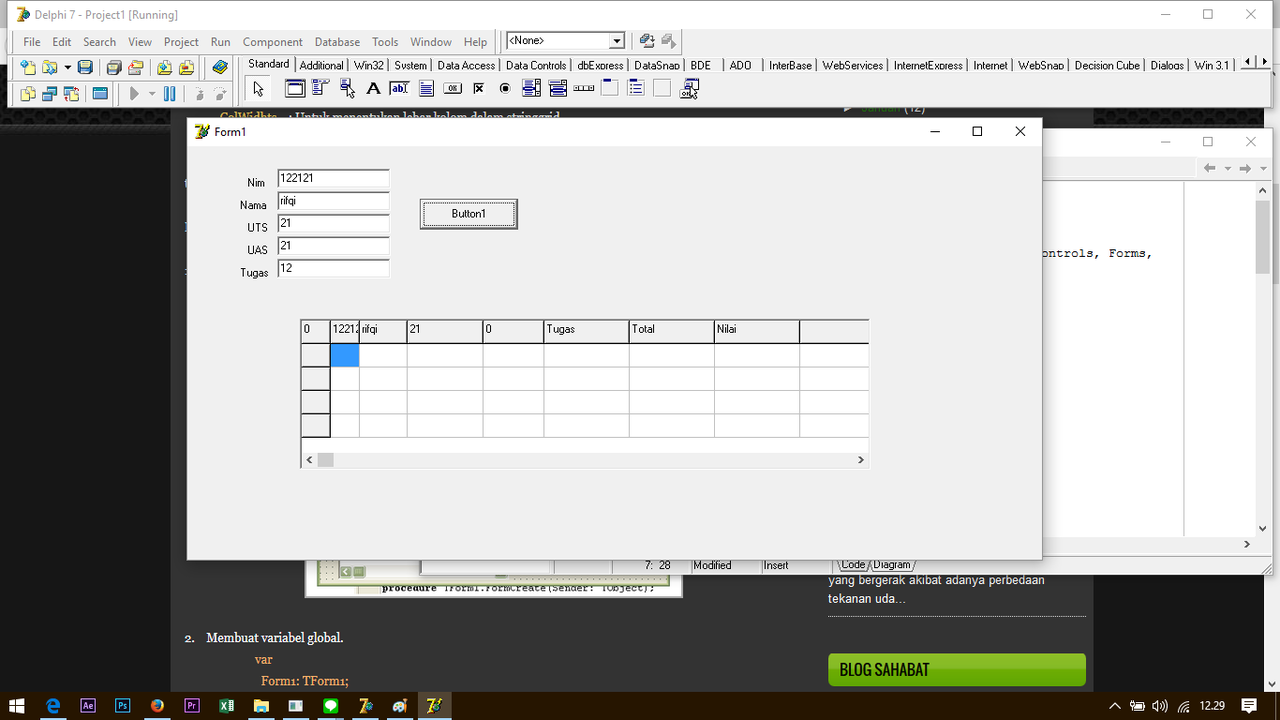Puh maafnih nubie ini mau nanyaa koo applikasi ane ga jalan yah malah masuknya ke baris pertama
Code:
unit Unit1;
interface
uses
Windows, Messages, SysUtils, Variants, Classes, Graphics, Controls, Forms,
Dialogs, StdCtrls, Grids;
type
TForm1 = class(TForm)
Edit1: TEdit;
Edit2: TEdit;
Edit3: TEdit;
Edit4: TEdit;
Edit5: TEdit;
StringGrid1: TStringGrid;
Button1: TButton;
Label1: TLabel;
Label2: TLabel;
Label3: TLabel;
Label4: TLabel;
Label5: TLabel;
procedure Button1Click(Sender: TObject);
procedure FormCreate(Sender: TObject);
private
{ Private declarations }
public
{ Public declarations }
end;
var
Form1: TForm1;
Y : integer;
E : integer;
I : integer;
Q : integer;
P : integer;
C : integer;
V : integer;
M : integer;
implementation
{$R *.dfm}
procedure TForm1.Button1Click(Sender: TObject);
begin
stringgrid1.Cells[0,Y]:=inttostr(Y);
stringgrid1.Cells[1,E]:=edit1.Text;
stringgrid1.Cells[2,I]:=edit2.Text;
stringgrid1.Cells[3,Q]:=edit3.Text;
stringgrid1.Cells[4,P]:=edit4.Text;
stringgrid1.Cells[4,C]:=edit5.Text;
stringgrid1.Cells[4,I]:=Floattostr(Q+P+C);
stringgrid1.Cells[4,M]:=Floattostr(I/3);
end;
procedure TForm1.FormCreate(Sender: TObject);
begin
stringgrid1.ColCount:=9;
stringgrid1.ColWidths[0]:=30;
stringgrid1.ColWidths[1]:=30;
stringgrid1.ColWidths[2]:=50;
stringgrid1.ColWidths[3]:=80;
stringgrid1.ColWidths[5]:=90;
stringgrid1.ColWidths[6]:=90;
stringgrid1.ColWidths[7]:=90;
stringgrid1.ColWidths[8]:=90;
stringgrid1.Cells[0,0]:='No';
stringgrid1.Cells[1,0]:='Nim';
stringgrid1.Cells[2,0]:='Nama';
stringgrid1.Cells[3,0]:='UTS';
stringgrid1.Cells[4,0]:='UAS';
stringgrid1.Cells[5,0]:='Tugas';
stringgrid1.Cells[6,0]:='Total';
stringgrid1.Cells[7,0]:='Nilai';
end;
end.

 udah mantengin web kaskus dan yang lain masih bingung
udah mantengin web kaskus dan yang lain masih bingung


 udah mantengin web kaskus dan yang lain masih bingung
udah mantengin web kaskus dan yang lain masih bingung