- Beranda
- Komunitas
- Tech
- Internet Service & Networking
Sinkronisasi NTP Server di Centos 6.7 dgn NTP Client (Centos 6.7 & Wind Server 2008)
TS
f3yzR0ckZ
Sinkronisasi NTP Server di Centos 6.7 dgn NTP Client (Centos 6.7 & Wind Server 2008)
Setting NTP Server di Centos 6.7
1. Pastikan program NTP sudah terinstall
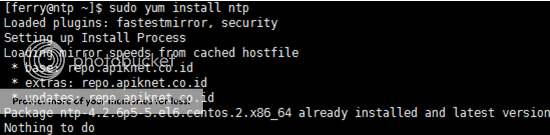

2. Cek versi NTP (opsional, sebagai referensi googling jika nantinya ada isu)

3. Backup terlebih dahulu file ntp.conf, sebagai antisipasi apabila ada kendala
cp /etc/ntp.conf /etc.ntp.conf.bak
4. Edit file di /etc/ntp.conf
Parameter yang mesti diperhatiin:
driftfile /var/lib/ntp/drift
restrict default kod nomodify notrap nopeer noquery
restrict -6 default kod nomodify notrap nopeer noquery
restrict 127.0.0.1
restrict -6 ::1
restrict 192.168.1.0 mask 255.255.255.0 nomodify notrap (ip 192.168.1.0 adalah IP client yang diallow untuk mengakses NTP Server)
pada:
# Use public servers from the pool.ntp.org project.
# Please consider joining the pool (http://www.pool.ntp.org/join.html).
server 0.pool.ntp.org
server 1.pool.ntp.org
server 2.pool.ntp.org
server 3.pool.ntp.org
includefile /etc/ntp/crypto/pw
keys /etc/ntp/keys
# drift & log file
driftfile /var/lib/ntp/ntp.drift
logfile /var/log/ntp.log
5. Restart daemon NTPD
service ntpd restart
6. Cek apakah service NTP berjalan

7. Cek NTP status dengan mengetikan:
ntpstat dan ntpq –p
Check firewall untuk allow port 123 (port udp NTP)
1. Copy file original iptables:
cp /etc/sysconfig/iptables /etc/sysconfig/iptables.bak
2. Edit file iptables
vi /etc/sysconfig/iptables
isikan:

3. Restart ipatables daemon
service iptables restart
4. Check iptables list
iptables –L
Setting NTP client di Centos 6.7
1. Pastikan program NTP sudah terinstall
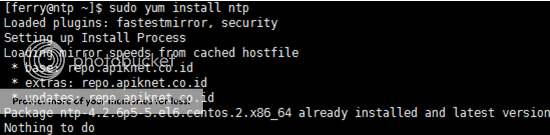

2. Cek versi NTP (opsional, sebagai referensi googling jika nantinya ada isu)

3. Backup terlebih dahulu file ntp.conf, sebagai antisipasi apabila ada kendala
cp /etc/ntp.conf /etc.ntp.conf.bak
4. Edit file di /etc/ntp.conf
Parameter yang mesti diperhatiin:
driftfile /var/lib/ntp/drift
restrict default kod nomodify notrap nopeer noquery
restrict -6 default kod nomodify notrap nopeer noquery
restrict 127.0.0.1
restrict -6 ::1
restrict 192.168.1.0 mask 255.255.255.0 nomodify notrap (ip 192.168.1.0 adalah IP client yang diallow untuk mengakses NTP Server)
pada:
# Use public servers from the pool.ntp.org project.
# Please consider joining the pool (http://www.pool.ntp.org/join.html).
server IP_NTP_SERVER
includefile /etc/ntp/crypto/pw
keys /etc/ntp/keys
5. Restart daemon NTPD
service ntpd restart
6. Cek apakah service NTP berjalan:

7. Cek NTP status dengan mengetikan:
ntpstat dan ntpq –p

Note: Pada dasaranya setting NTP sebagai server atau client cuman beda2 dikit. Terutama pada “server” dan open port NTP server di iptables
Apabila masih belum sync:
1. Pastikan firewall nge-allow untuk:
Akses NTP server ke luar
Akses NTP client ke NTP server
2. Kill process NTP misal: killall ntpd ato kill PID
Setting NTP client di Windows Server 2008:
Cek sinkronisasi:
Pada system tray klik kiri "date" > change date & time settings > click tab “Internet Time” > Change Setting > Enable Synchronize with an Internet time server > Isikan info domain NTP atau IP server NTP

Apabila ada issue, silahkan ikuti langkah berikut:
1. Buka cmd dan ketikan perintah berikut:
w32tm /config /manualpeerlist:"ntp_server" /syncfromflags:manual /reliable:yes /update
field ntp_server with domain or IP of NTP server
2. Restart service time:
net stop w32time
net start w32time
3. Resync time
w32tm /resync

4. Verifikasi status sync
w32tm /query /status

Tambahkan perintah berikut sebagai referensi:
List out peers:
w32tm /query /peers
List out NTP sources
w32tm /query /source

Cek langkah ini, seperti langkah diatas:

Demikian setting sinkronisasi NTP server dan NTP client. Mohon maaf klo banyak kekurangannya.
Thank for give the rate
1. Pastikan program NTP sudah terinstall
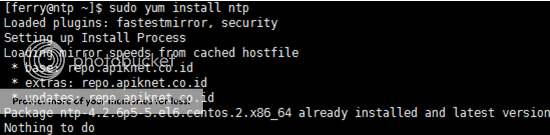

2. Cek versi NTP (opsional, sebagai referensi googling jika nantinya ada isu)

3. Backup terlebih dahulu file ntp.conf, sebagai antisipasi apabila ada kendala
cp /etc/ntp.conf /etc.ntp.conf.bak
4. Edit file di /etc/ntp.conf
Parameter yang mesti diperhatiin:
driftfile /var/lib/ntp/drift
restrict default kod nomodify notrap nopeer noquery
restrict -6 default kod nomodify notrap nopeer noquery
restrict 127.0.0.1
restrict -6 ::1
restrict 192.168.1.0 mask 255.255.255.0 nomodify notrap (ip 192.168.1.0 adalah IP client yang diallow untuk mengakses NTP Server)
pada:
# Use public servers from the pool.ntp.org project.
# Please consider joining the pool (http://www.pool.ntp.org/join.html).
server 0.pool.ntp.org
server 1.pool.ntp.org
server 2.pool.ntp.org
server 3.pool.ntp.org
includefile /etc/ntp/crypto/pw
keys /etc/ntp/keys
# drift & log file
driftfile /var/lib/ntp/ntp.drift
logfile /var/log/ntp.log
5. Restart daemon NTPD
service ntpd restart
6. Cek apakah service NTP berjalan

7. Cek NTP status dengan mengetikan:
ntpstat dan ntpq –p
Check firewall untuk allow port 123 (port udp NTP)
1. Copy file original iptables:
cp /etc/sysconfig/iptables /etc/sysconfig/iptables.bak
2. Edit file iptables
vi /etc/sysconfig/iptables
isikan:

3. Restart ipatables daemon
service iptables restart
4. Check iptables list
iptables –L
Setting NTP client di Centos 6.7
1. Pastikan program NTP sudah terinstall
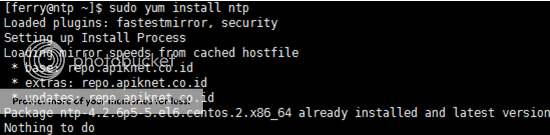

2. Cek versi NTP (opsional, sebagai referensi googling jika nantinya ada isu)

3. Backup terlebih dahulu file ntp.conf, sebagai antisipasi apabila ada kendala
cp /etc/ntp.conf /etc.ntp.conf.bak
4. Edit file di /etc/ntp.conf
Parameter yang mesti diperhatiin:
driftfile /var/lib/ntp/drift
restrict default kod nomodify notrap nopeer noquery
restrict -6 default kod nomodify notrap nopeer noquery
restrict 127.0.0.1
restrict -6 ::1
restrict 192.168.1.0 mask 255.255.255.0 nomodify notrap (ip 192.168.1.0 adalah IP client yang diallow untuk mengakses NTP Server)
pada:
# Use public servers from the pool.ntp.org project.
# Please consider joining the pool (http://www.pool.ntp.org/join.html).
server IP_NTP_SERVER
includefile /etc/ntp/crypto/pw
keys /etc/ntp/keys
5. Restart daemon NTPD
service ntpd restart
6. Cek apakah service NTP berjalan:

7. Cek NTP status dengan mengetikan:
ntpstat dan ntpq –p

Note: Pada dasaranya setting NTP sebagai server atau client cuman beda2 dikit. Terutama pada “server” dan open port NTP server di iptables
Apabila masih belum sync:
1. Pastikan firewall nge-allow untuk:
Akses NTP server ke luar
Akses NTP client ke NTP server
2. Kill process NTP misal: killall ntpd ato kill PID
Setting NTP client di Windows Server 2008:
Cek sinkronisasi:
Pada system tray klik kiri "date" > change date & time settings > click tab “Internet Time” > Change Setting > Enable Synchronize with an Internet time server > Isikan info domain NTP atau IP server NTP

Apabila ada issue, silahkan ikuti langkah berikut:
1. Buka cmd dan ketikan perintah berikut:
w32tm /config /manualpeerlist:"ntp_server" /syncfromflags:manual /reliable:yes /update
field ntp_server with domain or IP of NTP server
2. Restart service time:
net stop w32time
net start w32time
3. Resync time
w32tm /resync

4. Verifikasi status sync
w32tm /query /status

Tambahkan perintah berikut sebagai referensi:
List out peers:
w32tm /query /peers
List out NTP sources
w32tm /query /source

Cek langkah ini, seperti langkah diatas:

Demikian setting sinkronisasi NTP server dan NTP client. Mohon maaf klo banyak kekurangannya.
Thank for give the rate

Diubah oleh f3yzR0ckZ 06-01-2016 13:46
0
2.5K
0
Komentar yang asik ya
Komentar yang asik ya
Komunitas Pilihan