- Beranda
- Komunitas
- Tech
- CCPB - Shareware & Freeware
Windows 7 : Official Thread - Part 8
TS
MazDan
Windows 7 : Official Thread - Part 8


[URL="http://www.indo*web*ster...web.id/showpost.php?p=378619...2"][img]http://ak.buy.com/buy_assets/merch/leah/swf_windows7Banner.jpg[/img][/url]



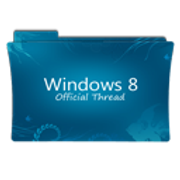

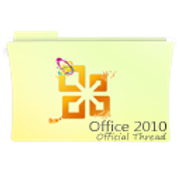



PENTING!!!
PASTIKAN AGAN2 DOWNLOAD WINDOWS 7 YG BUILD TERAKHIR / 7600 BUKAN BUILD YANG LAIN YANG DIBAWAHNYA...
dan jangan lupa update ke Windows 7 SP 1 / 7601...
0. Twenty Fact About Windows 7
Spoiler for :
1. Minimum Requirements
Spoiler for :
Diubah oleh Kaskus Support 06 13-02-2013 20:25
0
308.9K
10K
Thread Digembok
Urutan
Terbaru
Terlama
Thread Digembok
Komunitas Pilihan
