TS
sushiramen
[Official Lounge] Samsung Galaxy Note 10/10+ | The Next-Level Power
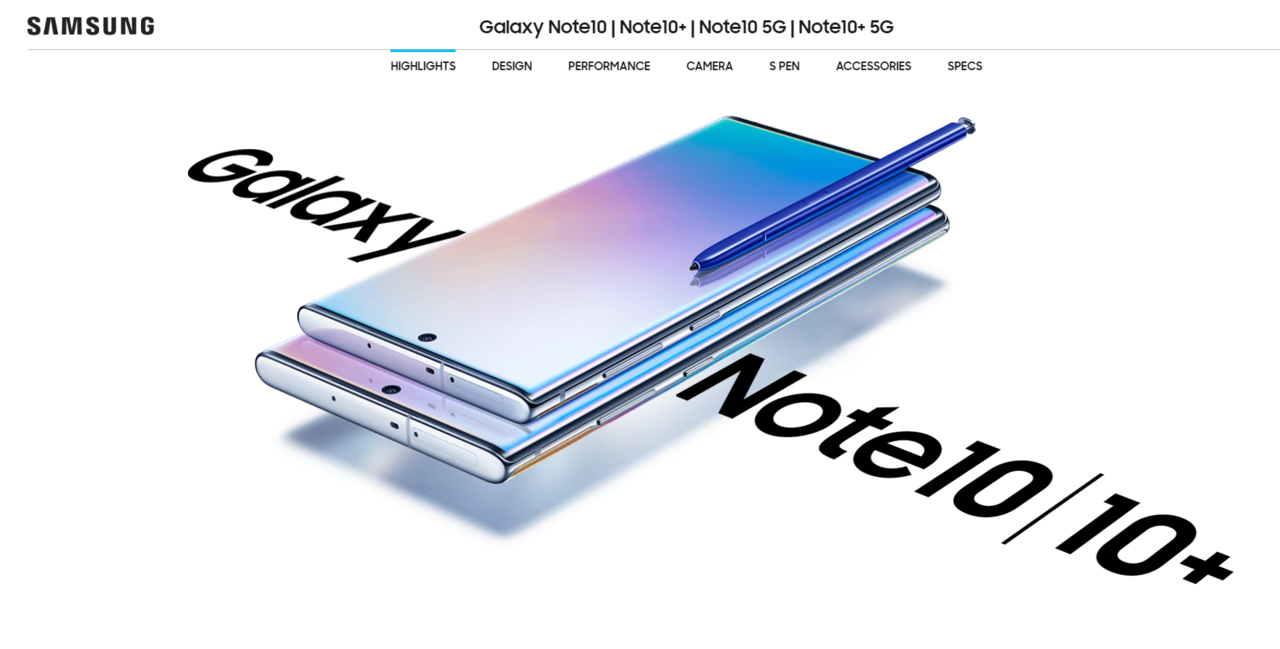 Official Website Samsung Galaxy Note 10/10+
Official Website Samsung Galaxy Note 10/10+Untuk spefikasi lengkapnya silahkan dilihat di link Official Website Samsung di atas.
Persamaan Note 10 dan Note 10 Plus:
1. Desain
2. Kamera depan: 10 MP, f/2.2, 26mm (wide), 1.22µm, Dual Pixel PDAF, Dual video call, Auto-HDR, Video 2160p@30fps
3. Prosesor: Exynos 9825
4. Hilangnya 3.5mm jack
5. Bluetooth S Pen
6. Ultrasonic in-display fingerprint sensor
7. Software
Perbedaan Note 10 dan Note 10 Plus:
1. Dimensi fisik:
- Note 10: 151 x 71.8 x 7.9mm, 168g
- Note 10+: 162.3 x 77.2 x 7.9mm, 196g
2. Display:
- Note 10: 6.3-inch, 2280 x 1080, 401ppi, HDR 10+
- Note 10+: 6.8-inch, 3040 x 1440, 498ppi, HDR 10+
3. RAM dan storage:
- Note 10: 8GB RAM, 256GB storage, no microSD
- Note 10+: 12GB RAM, 256/512GB storage, microSD
4. Battery:
- Note 10: 3500mAh
- Note 10+: 4300mAh
5. Kamera belakang:
- Note 10: Triple rear (12MP + 12MP + 16MP)
- Note 10+: Quad rear (12MP + 12MP + 16MP + ToF)
6. Warna (yang saat ini beredar di Indonesia)
- Note 10: Aura Glow, Aura Black
- Note 10+: Aura Glow, Aura Black, Aura White
7. Last but not least, tentunya - Harga resmi di Indonesia:
- Note 10: Rp 13.999.000,-
- Note 10+ / 256 GB: Rp 16.499.000,-
- Note 10+ / 512 GB: Rp Rp 18.999.000,-
Sumber: [url=https://www.pocket-lint.com/phones/buyers-guides/samsung/148762-samsung-galaxy-note-10-vs-note-10-plus-differencesS E N S O Rpared]https://www.pocket-lint.com/phones/buyers-guides/samsung/148762-samsung-galaxy-note-10-vs-note-10-plus-differencesS E N S O Rpared[/url]
Tambahan pertimbangan untuk upgrade ke Note 10/10+:
Quote:
Diubah oleh sushiramen 25-08-2019 03:19
bam09 dan 33 lainnya memberi reputasi
34
271.4K
6K
Guest
Tulis komentar menarik atau mention replykgpt untuk ngobrol seru
Tampilkan semua post
cece405
#1929
Ane coba cari cara wipe cache partition one ui 3.0
Ternyata udah diganti caranya
1. Turn off your device
2. Connect your device to the PC via USB (not to the charger)
3. Wait until the message that the device is being charged appears
4. Press and hold down the volume up and then power buttons and hold them untlil the device turns on
5. Recovery menu should appear
6. from there select "Wipe cache partition" (you can navigate using volume up/down buttons and confirm with a power button).
Ternyata udah diganti caranya
1. Turn off your device
2. Connect your device to the PC via USB (not to the charger)
3. Wait until the message that the device is being charged appears
4. Press and hold down the volume up and then power buttons and hold them untlil the device turns on
5. Recovery menu should appear
6. from there select "Wipe cache partition" (you can navigate using volume up/down buttons and confirm with a power button).
egoguy dan 4 lainnya memberi reputasi
5
Tutup