TS
WinzG
ZORIN OS
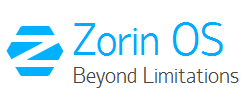
OFFICIAL WEBSITE: Zorin OS
Check It Out::::
Quote:
Zorin OS is an Ubuntu-based Linux distribution designed especially for newcomers to Linux. It has a Windows-like graphical user interface and many programs similar to those found in Windows. Zorin OS also comes with an application that lets users run many Windows programs. The distribution's ultimate goal is to provide a Linux alternative to Windows and let Windows users enjoy all the features of Linux without complications
Quote:
OS Type: Linux
Based on: Debian, Ubuntu
Origin: Ireland
Architecture: i386, x86_64
Desktop: GNOME, LXDE
Category: Desktop, Live Medium
Based on: Debian, Ubuntu
Origin: Ireland
Architecture: i386, x86_64
Desktop: GNOME, LXDE
Category: Desktop, Live Medium
Zorin OS punya 2 versi nih,,,
1. Core: ini versi standardnya Zorin....Fiturnya juga lebih banyak dibanding yang Lite...
System Requirements:
Quote:
For the GNOME based versions (non Lite):
700 MHz x86 processor
3GB of Hard Drive space
376 MB of system memory (RAM)
Graphics card capable of 640x480 resolution
Sound card
700 MHz x86 processor
3GB of Hard Drive space
376 MB of system memory (RAM)
Graphics card capable of 640x480 resolution
Sound card
2. Lite: Ini versi yang lebih ringan daripada yang Core,,dikhususkan utk komputer Low-end
System Requirements:
Quote:
For the LXDE based versions (Lite):
266 MHz x86 processor
2GB of Hard Drive space
128 MB of system memory (RAM)
Graphics card capable of 640x480 resolution
Sound card
266 MHz x86 processor
2GB of Hard Drive space
128 MB of system memory (RAM)
Graphics card capable of 640x480 resolution
Sound card
3. Educational:ini versi zorin dengan tujuan edukasi
Ada 2 versi: 1 core 1 lite
SkrinShot::
Spoiler for SkrinShot:






Fitur Utama ZORIN:
Spoiler for Fitur:
Main advantages
The Zorin OS operating system gives you the ultimate desktop experience. Some of the advantages of Zorin OS:

No risk of getting viruses
Much faster than Windows 7
An easy to use and familiar desktop
Customizable user interface thanks to our Look Changer
Stable as it is based on the robust Linux operating system
All the software you'll ever need out of the box
Extremely versatile and customizable Open Source software
Available in over 55 languages
Top-notch security

People are in constant fear of viruses and malware in this digital world. Thanks to Zorin OS's immunity to Windows viruses you will never have to worry about them. Zorin OS also comes with integrated firewall software to keep your system extra safe. When a potential security threat arises, software updates usually come within a matter of hours through the Update Manager. With Zorin OS you are sure to have peace of mind.
Easy to use, familiar desktop

The main goal of Zorin OS is to give Windows users easy access to Linux. That is why Zorin OS incorporates the familiar Windows 7-like interface by default to dramatically reduce the learning curve of this system while still experiencing the main advantages of Linux. You can also utilise the desktop with other interfaces. This is thanks to the exclusive Zorin Look Changer which lets you change your desktop to look and act like either Windows 7, Windows XP or GNOME 2 in the free versions of Zorin OS. The Premium versions also include the Windows 2000, Unity and Mac OS X looks.
Out-of-the-box software solution

Zorin OS is packed with software, ready for you to take advantage of. From the versatile LibreOffice suite to the feature-packed OpenShot video editor, it's got it all. Zorin OS is sure to facilitate all of your everyday tasks such as web browsing, document creation, social networking, making videos, chatting with your friends and beyond, all without having to install anything.
We have even split up Zorin OS into seven different versions to facilitate the requirements of various user groups with additional software. Those versions include the free Core version for general use, Lite for use on old and low-spec computers, Educational Lite for use in schools and universities and the premium Business, Multimedia, Gaming and Ultimate versions.
Software Galore

If the pre-installed software isn't enough for your requirements, there is no need to worry about it. Zorin OS comes with the Software Center which allows you to download and install tens of thousands of free and paid-for programs. All you have to do is open the Software Center from the start menu, find a program which you want and click Install. You can even install Windows programs on Zorin OS in a similar way with PlayOnLinux. You are also able to download installable packages (.deb and .exe) like in your current operating system.
Compatibility

Nearly every file that you use with your current operating system will work perfectly in Zorin OS with no need for additional setup. All your office documents, music, videos, pictures etc. will work out of the box in Zorin OS. Zorin OS also supports a large library of devices such as printers, scanners, cameras, keyboards. These devices will work as soon as you plug them in without the need for installing additional drivers. You can even use Windows programs and games inside Zorin OS thanks to the included WINE and PlayOnLinux software.
Flexibility

Zorin OS gives you more flexibility. It allows you to use Zorin OS alongside your current operating system. While you install Zorin OS to your computer you have the option to keep your current operating system alongside Zorin OS and choose which one to load on start-up.
Accessibility

We want to make computers usable by everyone including disabled people so we have included tools in Zorin OS which make it one of the most accessible operating systems around. It includes such helpful tools as a text to speech program, Orca screen narrator, a screen magnifier for the visually impaired and a dwell click feature for pressing a mouse button automatically.
The Zorin OS operating system gives you the ultimate desktop experience. Some of the advantages of Zorin OS:

No risk of getting viruses
Much faster than Windows 7
An easy to use and familiar desktop
Customizable user interface thanks to our Look Changer
Stable as it is based on the robust Linux operating system
All the software you'll ever need out of the box
Extremely versatile and customizable Open Source software
Available in over 55 languages
Top-notch security

People are in constant fear of viruses and malware in this digital world. Thanks to Zorin OS's immunity to Windows viruses you will never have to worry about them. Zorin OS also comes with integrated firewall software to keep your system extra safe. When a potential security threat arises, software updates usually come within a matter of hours through the Update Manager. With Zorin OS you are sure to have peace of mind.
Easy to use, familiar desktop

The main goal of Zorin OS is to give Windows users easy access to Linux. That is why Zorin OS incorporates the familiar Windows 7-like interface by default to dramatically reduce the learning curve of this system while still experiencing the main advantages of Linux. You can also utilise the desktop with other interfaces. This is thanks to the exclusive Zorin Look Changer which lets you change your desktop to look and act like either Windows 7, Windows XP or GNOME 2 in the free versions of Zorin OS. The Premium versions also include the Windows 2000, Unity and Mac OS X looks.
Out-of-the-box software solution

Zorin OS is packed with software, ready for you to take advantage of. From the versatile LibreOffice suite to the feature-packed OpenShot video editor, it's got it all. Zorin OS is sure to facilitate all of your everyday tasks such as web browsing, document creation, social networking, making videos, chatting with your friends and beyond, all without having to install anything.
We have even split up Zorin OS into seven different versions to facilitate the requirements of various user groups with additional software. Those versions include the free Core version for general use, Lite for use on old and low-spec computers, Educational Lite for use in schools and universities and the premium Business, Multimedia, Gaming and Ultimate versions.
Software Galore

If the pre-installed software isn't enough for your requirements, there is no need to worry about it. Zorin OS comes with the Software Center which allows you to download and install tens of thousands of free and paid-for programs. All you have to do is open the Software Center from the start menu, find a program which you want and click Install. You can even install Windows programs on Zorin OS in a similar way with PlayOnLinux. You are also able to download installable packages (.deb and .exe) like in your current operating system.
Compatibility

Nearly every file that you use with your current operating system will work perfectly in Zorin OS with no need for additional setup. All your office documents, music, videos, pictures etc. will work out of the box in Zorin OS. Zorin OS also supports a large library of devices such as printers, scanners, cameras, keyboards. These devices will work as soon as you plug them in without the need for installing additional drivers. You can even use Windows programs and games inside Zorin OS thanks to the included WINE and PlayOnLinux software.
Flexibility

Zorin OS gives you more flexibility. It allows you to use Zorin OS alongside your current operating system. While you install Zorin OS to your computer you have the option to keep your current operating system alongside Zorin OS and choose which one to load on start-up.
Accessibility

We want to make computers usable by everyone including disabled people so we have included tools in Zorin OS which make it one of the most accessible operating systems around. It includes such helpful tools as a text to speech program, Orca screen narrator, a screen magnifier for the visually impaired and a dwell click feature for pressing a mouse button automatically.
Kita bisa bebas ganti-ganti tampilannya,,,,Tapi sayangnya untuk mengganti tampilan ke bentuk MAC OSX dan Ubuntu harus beli paket premiumnya

Tapi paket premiumnya udah termasuk software-software lengkap..
Detailnya disini:Premium
Main Softwarenya::
Spoiler for Main:
Zorin Look Changer

The Zorin Look Changer is an innovative program that we have created exclusively for Zorin OS. With the help of the Zorin Look Changer you can make your desktop look and act like either: Windows 7, Windows XP, Windows 2000, Unity, Mac OS X or GNOME 2 for ultimate ease of use. The Windows 7, Windows XP and GNOME 2 interfaces are available in Zorin OS Core and all of them are available in the Premium versions (Zorin OS Gaming, Multimedia, Business and Ultimate). This new tool gives you more flexibility and makes it easier for you to use your desktop, no matter what operating system you're accustomed to.
Zorin Web Browser Manager

The default web browser in Zorin OS is Google Chrome. For those who want to use other web browsers, we have included our exclusive program called the Zorin Web Browser Manager which makes installing and uninstalling web browsers simple and quick.
Zorin Background Plus
Background Plus gives you a more compelling and advanced desktop in
Zorin OS. You can set a video, audio file or screensaver as your background,
or you can set it to the default "Space" animated background which you can
see in the video on the right. This program is available in all the Premium versions (Gaming, Multimedia, Business and Ultimate) of Zorin OS.
Zorin Splash Screen Manager

The Splash Screen Manager makes it easy to change, install and remove Plymouth splash screen themes in Zorin OS. This program is available in all the Premium versions (Gaming, Multimedia, Business and Ultimate) of Zorin OS.
LibreOffice

LibreOffice is a comprehensive, power-packed Open Source personal productivity suite that comes pre-installed with Zorin OS. The LibreOffice suite includes a word processor, spreadsheet software, a presentation program and a drawing application for all your document production and data processing needs. The LibreOffice suite is compatible with Microsoft Office documents so you will be able to read, edit and create both LibreOffice and Microsoft Office documents.
Google Chrome

Google Chrome is a web browser that aims to build a safer, faster, and more stable way for all Internet users to experience the web. Its most notable features include its lightning fast start-up and page load speeds as well as its simplicity. Google Chrome is designed to keep you safer and more secure on the web with built-in malware and phishing protection. Extensions through the Chrome Web Store give you access to unlimited customizability and functionality.
Thunderbird Mail

Thunderbird Mail provides easy, intuitive email with the protocol support you need for your personal or corporate email needs. Thunderbird Mail is simple and quick to set up and has all the features you need. If you need any additional functionality there are tons of add-ons that you can install with one click.
Rhythmbox Music Player

Rhythmbox is a media management and playback application for Zorin OS, allowing you to import audio from CDs, buy music online, search their library, create playlists, sync music to/from iPods and other media devices, listen to Internet Radio and burn music to a CD. Rhythmbox is your one-stop music hub on Zorin OS.
GIMP Image Editor

GIMP is the GNU Image Manipulation Program. It has many capabilities. It can be used as a simple paint program, an expert quality photo retouching program, an online batch processing system, a mass production image renderer, an image format converter, etc. It's one of the most powerful general-purpose image editors around and is eminently comparable to Photoshop.
OpenShot Video Editor

OpenShot can take your videos, photos and music files and help you create the film you have always dreamed of. OpenShot has many great features, such as trimming and arranging videos, adjusting audio levels, transitions between videos, compositing multiple layers of video, chroma-key / green screen effect, and support of most formats and codecs.
Games

Zorin OS comes with all the software you'll need, including games. The free versions of Zorin OS come with such casual games as Solitaire, Minesweeper, Sudoku, a Tetris-like game, Mahjongg and more (see left).
Both Zorin OS Gaming and Ultimate come with a wide array of games ranging from fast-paced first person shooters to addicting casual games, to racing games and plenty more (see right).
Skrinshot Look Changer:
Spoiler for SkrinShot:







Link Download:
Core:
32-BIT
64-BIT
Lite:
32-BIT
Educational:
CORE
LITE
Installation Guide:
Quote:
If you wish to install Zorin OS to your computer please follow this guide:
1. First go to the Download page and download Zorin OS.
2. When the download is finished burn the image file to a blank DVD (any type) at the slowest possible speed in order to avoid any errors. You can download ImgBurn if you don't have a CD/DVD burning program already installed.
3. When the burning process is completed insert the DVD into the computer and restart with it still in. The computer should boot from the DVD, if not you should change the settings in the BIOS or press F12 (or whatever key it is to select the boot device) while booting up again.
4. Press the Enter key to start the LiveDVD, this is a thing that lets you run the operating system off the DVD without installing it onto your computer.
NOTE: The Live DVD runs much slower than after the full installation.
5. Click the Install icon on the desktop if you choose to install it onto your computer. This opens a window, now you can select your desired settings.
6. Later you will be prompted to make a new partition, a partition is a thing you make if you want to install an alternate operating system. This slices your Hard Drive to allow the installation of another operating system. The minimum size for Zorin OS Core is 5 Gigabytes (Just remember to leave enough space for your first operating system).
7. During the installation you will be asked to select your language (over 55 are available), your location, time settings, keyboard layout, partitioning settings and import your files, settings and user accounts from your Windows installation (if you have one).
8. The installation should take 10 minutes up to an hour.
9. After the installation you will be prompted to restart the computer, after the restart the computer should boot up into a menu where you choose which operating system you want to start. To select one use the arrow keys to highlight an option and press the Enter key to start the highlighted one.
Now you should have Zorin OS installed to your computer.
Bahasa Inggris dulu yah,, tunggu ada yang translate....
Malas translate nih.....wkwkwk
FAQS:
Quote:
How do I install Zorin OS?
To install Zorin OS please follow this guide. You will need Internet access, a computer with at least 5GB of free space, a blank DVD/a 2GB USB drive, a DVD drive/USB port and some time.
How do I upgrade my installation of Zorin OS?
You will need to replace your current installation of Zorin OS with a new one in order to upgrade. To see how you can do this please follow this guide.
How much does Zorin OS cost and how do I get it?
The Core, Lite and Educational versions are available to download for free from the Free download page. The Premium versions (Business, Gaming, Multimedia and Ultimate) are available in exchange for a donation on the Premium page for a physical DVD or a download hosted on our dedicated server.
My wireless networking isn't working. How do I get it to work?
If your wireless networking is not working automatically please check the "Additional Drivers" program in Zorin OS to see if there are any third-party drivers available for your wireless card. You will need to use Ethernet Internet access for this. Another solution is the Windows Wireless Drivers program. You will need to get the Windows version of the drivers for your wireless card. This program installs these drivers to your Zorin OS system.
My printer doesn't work in Zorin OS. How do I get it to work?
There are rare cases that some printers will not work in Zorin OS by default. This can be fixed by installing TurboPrint.
What are the minimum system requirements that I need to install Zorin OS?
For the GNOME based versions (non Lite):
700 MHz x86 processor
3GB of Hard Drive space
376 MB of system memory (RAM)
Graphics card capable of 640x480 resolution
Sound card
For the LXDE based versions (Lite):
266 MHz x86 processor
2GB of Hard Drive space
128 MB of system memory (RAM)
Graphics card capable of 640x480 resolution
Sound card
How do I install software for Zorin OS?
You can either install native Zorin OS software from the Software Center (see this guideon how to install software this way), install it from packages which you can download from the Internet (see this guide on how to install software this way) or install Windows software (see this guide on how to install software this way).
How do I change the look of Zorin OS?
If you want to change the look of Zorin OS to look like either Windows 7 (default), Windows XP, Windows Vista, Windows 2000, Linux (GNOME 2.x) or Mac OS X, please use the Zorin Look Changer.
If I got an older version of one of the Zorin OS Premium releases would I get a free upgrade to the newer version?
You will have to either donate for a new physical DVD from the Premium page or a Download of it (see above) to upgrade to a newer version of your Premium release.
How do I uninstall Zorin OS?
To uninstall Zorin OS from your computer please follow this guide.
Tips Network dari agan Foxer
Ok,, sekian dari ane,,,
Mohon Kerjasamanya....


Diubah oleh WinzG 20-06-2013 17:42
0
28.6K
Kutip
238
Balasan
Thread Digembok
Urutan
Terbaru
Terlama
Thread Digembok
Komunitas Pilihan