TS
E.L.E.N.A
iHackintosh INTEL-based Only !!! - Part 2


Thread ini adalah pengembangan dari thread [Sharing dan Troubleshooting]Hackintosh dari Pemula untuk Pemulayg sebelomnya dirintis oleh agan Oachkatzloaf. Seiring perkembangan dunia hackintosh dan juga antusiasme kaskuser terhadap hackintosh yg cukup tinggi, maka muncul usulan untuk mempertajam pembahasan berdasarkan jenis processor yang digunakan untuk membangun sebuah sistem hackintosh. Untuk selanjutnya, thread ini akan mengkhususkan pembahasan tentang sistem berbasis INTEL, Pemakai AMD silahkan kemari iHackintosh AMD-based Only !!!
RULES
====================
Panduan Bertanya
====================
1. Gan laptop ane merk blabla bisa di install hackintosh ?
-proccesor intel core2duo dan core i family | vga intel hd 3000 dan diatasnya = bisa
2. Gan kenapa proses booting OS X cuma muter di logo Apple ?
-booting ke verbose mode dengan mengetik -v saat di bootloader.lalu share foto proses stuck nya disini.
3. Gunakan Software System info for mac/windows
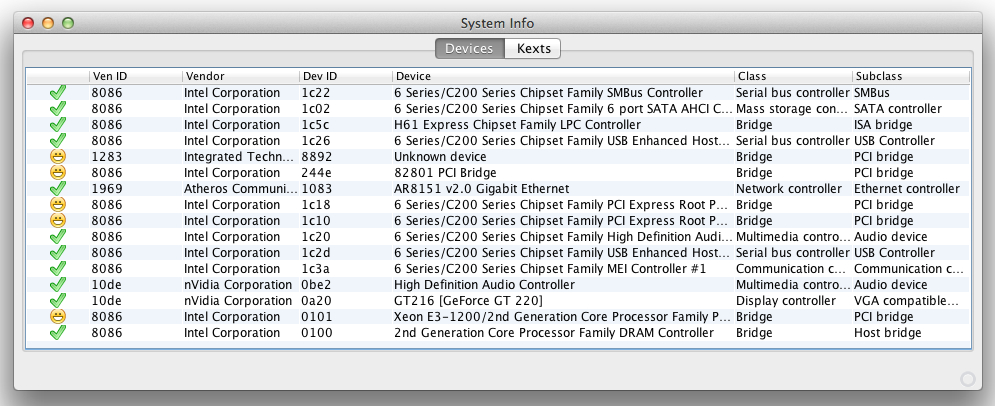
Kalo lihat tabel yg ada di aplikasi diatas, ada satu kolom yg judulnya "Dev ID". Dev ID ini boleh dibilang adalah identitas dari hardware yg kita miliki. Dengan mengetahui Dev ID-nya, akan sangat membantu kita mencari informasi (kompatibilitas, ketersedian kext, dll) tentang hardware tersebut.
coba aja ambil salah satu Dev ID trus coba search di Google
misalnya:"Dev ID 4364 kext"
4. Gan ane stuck di system uptime in nanosecond bla bla atau gambar dibawah ini:
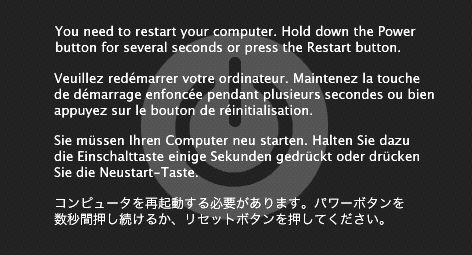
- itu kernel panic, boot ke verbose dan post fotonya disini untuk bertanya solusinya.
Quote:
- Peraturan Umum
- Jika ada pertanyaan, harap disertakan spek komputer lengkap min proci/vga.
- Sertakan juga dengan metode instalasi dan distro yg dipakai
- Yg tidak menyertakan point 2 & 3 di atas, mungkin tidak mendapat jawaban.
- Hanya membahas khusus Hackintosh, bukan real mac, bukan juga di Virtual Machine
- Tidak membahas penggunaan software/aplikasi berbasis MacOSX yg tidak ada hubungannya dengan hackintosh
- Ane, TS dan rekan2 yg berusaha menjawab disini tidak bertanggung jawab atas kerusakan komputer dan kehilangan data yang bisa terjadi.
- Thread ini hanya bersifat edukasi, tidak ada jual beli barang atau jasa. Jika ditanyakan harap dijawab secara PM.
- Tidak ada caci maki dalam thread ini.
- Dilarang menyundul pertanyaan sebelum ganti page.
- Jika Share Gambar harap di spoiler
====================
Panduan Bertanya
====================
Quote:
1. Gan laptop ane merk blabla bisa di install hackintosh ?
-proccesor intel core2duo dan core i family | vga intel hd 3000 dan diatasnya = bisa
2. Gan kenapa proses booting OS X cuma muter di logo Apple ?
-booting ke verbose mode dengan mengetik -v saat di bootloader.lalu share foto proses stuck nya disini.
3. Gunakan Software System info for mac/windows
Spoiler for ss:
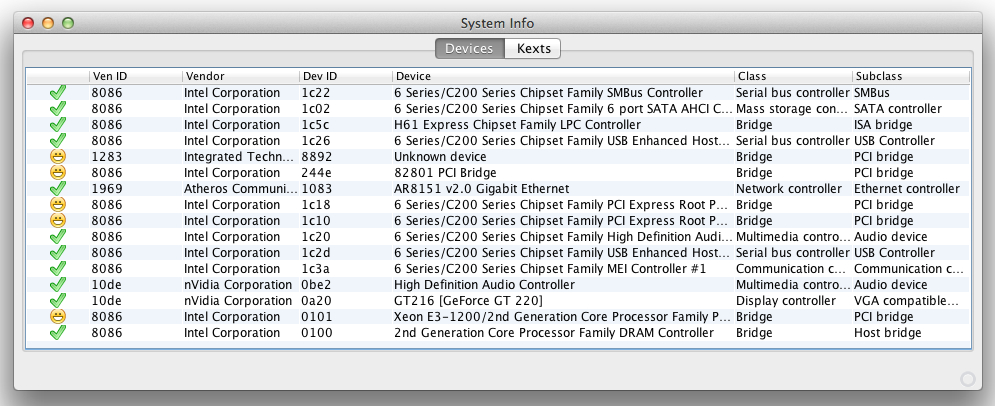
Kalo lihat tabel yg ada di aplikasi diatas, ada satu kolom yg judulnya "Dev ID". Dev ID ini boleh dibilang adalah identitas dari hardware yg kita miliki. Dengan mengetahui Dev ID-nya, akan sangat membantu kita mencari informasi (kompatibilitas, ketersedian kext, dll) tentang hardware tersebut.
coba aja ambil salah satu Dev ID trus coba search di Google
misalnya:"Dev ID 4364 kext"
4. Gan ane stuck di system uptime in nanosecond bla bla atau gambar dibawah ini:
Spoiler for kp:
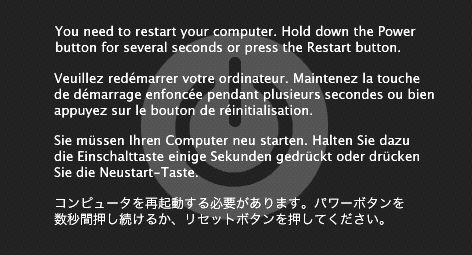
- itu kernel panic, boot ke verbose dan post fotonya disini untuk bertanya solusinya.
------------------------------------------------------------------------------------------------------------------------------------------------------------------------
Quote:
Minimum System Requirement (Hackintosh):
Spoiler for :
Mountain Lion 10.8.x >>>>
Spoiler for :
64bit Capable CPU (Intel)
8 GB Sata/IDE Hardisk Free Space
1GB Ram
Mavericks 10.9.x >>>>8 GB Sata/IDE Hardisk Free Space
1GB Ram
Spoiler for :
64bit Capable CPU (Intel)
10 GB Sata Hardisk Free Space
2GB Ram
Yosemite 10.10.x >>>>10 GB Sata Hardisk Free Space
2GB Ram
Spoiler for :
64bit capable CPU (Intel)
16 GB Sata Hardisk Free Space
2GB Ram
16 GB Sata Hardisk Free Space
2GB Ram
List Kompatibilitas Hardware for hackintosh:
1. ihackintosh-compatibility-list thread
Harap Dibaca !!!
1. Pesan mac entu & Pengalaman kaskuser
2. Tambahan
Urutan Installasi
1. Download Os X (bikin installer di windows pake transmac, di mac pake disk utility,myhack,unibeast,macpwn)
2. Bikin Bootloader (recomended pake chameleon, advance pake clover)
3. Download dan ganti kernel (khusus yg memakai proci haswell atau intel 4th)
4. Boot installer Dan gunakan Bootflag (selama blm 100% problem fix gunakan terus boot verbose mode)
5. Install kext/drivers ( gunakan kext wizard,multibeast,dpcimanager)
6. Problem (search index trobleshot jika blm ada barulah bertanya)
Quote:
Download
Quote:
Quote:
Macosx Retail:Create installer via Mac only:
- Mountain Lion 10.8.x direct-torrent
- Mavericks 10.9.x direct-torrent
- Mavericks 10.9.0 direct
- Yosemite 10.10 torrent
- Yosemite 10.10 direct
- El Capitan 10.11 Dp1 torrent
Quote:
Macosx Distro:Create installer via Windows/Linux/Mac
Mountain lion 10.8.x >>>
Maverick 10.9.x >>>
Mountain lion 10.8.x >>>
Maverick 10.9.x >>>
- niresh's 10.9.0 amd/intel dmg torrent
- niresh's 10.9.0 amd/intel iso direct (upload by foursquare)
- hackintosh-zone 10.10 amd/intel dmg torrent link by DeathZero
- hackintosh-zone 10.10 amd/intel dmg direct (upload by foursquare)
Quote:
Combo Update :
- macosx 10.8.5 update combo http://support.apple.com/kb/dl1676
- macosx 10.9.2 update combo http://support.apple.com/kb/DL1726
- macosx 10.9.3 update combo http://support.apple.com/kb/DL1746
- macosx 10.9.4 update combo http://support.apple.com/kb/DL1755
- macosx 10.9.5 update combo http://support.apple.com/kb/DL1760
- macosx 10.10.1 update combo http://support.apple.com/kb/DL1779
- macosx 10.10.2 update combo http://support.apple.com/kb/DL1786
- macosx 10.10.3 update combo http://support.apple.com/kb/DL1804
- macosx 10.10.4 update combo https://support.apple.com/kb/DL1820
- macosx 10.10.5 update combo https://support.apple.com/kb/DL1832
Quote:
Tools Hackintosh Usb Bootable
Windows user:
Mac user:
Windows user:
Mac user:
- Distro > Disk utility
- Retail > 3rd app (myhack,unibeast,macpwn)
Latest Myhacksupport 10.7.x - 10.8.x - 10.9.x
Latest Unibeast support 10.7.x - 10.8.x - 10.9.x - 10.10.x
Macpwn v1.0 Yosemite support 10.10.Dp
Macpwn v1.1 support 10.10.x
Quote:
Patch Kernel :for early reboot on haswell cpu
intel core i: sandy bridge=2xxx, ivy bridge=3xxx, haswell=4xxx, broadwel=5xxx, next
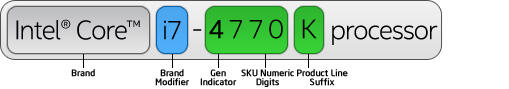
About Intel Processor Number Baca Disini
- osx10.8.4 Haswell
- osx10.9.0 Haswell
- osx10.9.1 Haswell
- osx10.9.4 Haswell
- osx10.9.5 Haswell
- osx10.10.2 Haswell
intel core i: sandy bridge=2xxx, ivy bridge=3xxx, haswell=4xxx, broadwel=5xxx, next
Spoiler for :
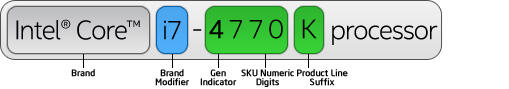
About Intel Processor Number Baca Disini
Quote:
Bootloader:All About Chameleon read post #6 | All about Clover -
Bootloader versi Mac installasi via mac only
Chameleon
svn 2.2 r2266 support osx10.8.x
svn 2.2 r2380 support osx10.9.x
svn 2.2 r2380 support osx10.10
svn 2.2 r2391 support osx10.10.x / haswell cpu
Clover
Cara install clover bootloader by xjoe baca disini
clover v2850 support osx10.9.x
clover-v2k-r3128 support osx10.10.x
Clover configurator support osx10.10.x
Bootloader versi Windows installasi via windows
Tool bikin usb chameleon bootloader di windows Here
Chameleon.iso Jadi
svn 2.1 r2069.iso support osx10.8.x
svn 2.3 r2487.iso support osx10.10.x
Bootloader versi Mac installasi via mac only
Chameleon
svn 2.2 r2266 support osx10.8.x
svn 2.2 r2380 support osx10.9.x
svn 2.2 r2380 support osx10.10
svn 2.2 r2391 support osx10.10.x / haswell cpu
Clover
Cara install clover bootloader by xjoe baca disini
clover v2850 support osx10.9.x
clover-v2k-r3128 support osx10.10.x
Clover configurator support osx10.10.x
Bootloader versi Windows installasi via windows
Tool bikin usb chameleon bootloader di windows Here
Chameleon.iso Jadi
svn 2.1 r2069.iso support osx10.8.x
svn 2.3 r2487.iso support osx10.10.x
Quote:
Kext:All about kext post #5
Tools Untuk Installasi Kext:
MultiBeast Yosemite V7.2.0
Multibeast Mavericks V6.0.1
Multibeast Mountain Lion V5.4.3
DPCIManager V1.5
Kext wizard 3.7.11
iKext 2.0
Champlist 3.0 (include bootloader For 10.7-10.9)
Tools Untuk Installasi Kext:
MultiBeast Yosemite V7.2.0
Multibeast Mavericks V6.0.1
Multibeast Mountain Lion V5.4.3
DPCIManager V1.5
Kext wizard 3.7.11
iKext 2.0
Champlist 3.0 (include bootloader For 10.7-10.9)
Quote:
Quote:
Tutorial Index
install hackintosh mavericks/yosemite retail unibeast method
bikin installer hackintosh yosemite flasdisk pakai macpwn
Bikin installer osx via transmac (windows user)
bikin installer fd dan Install Mavericks dengan unibeast (via osx)
Triple Boot Linux , Windows, Mac Os X
Bikin Installer hackintosh Yosemite 10.10 Ke Usb Flashdisk
Tutorial Installasi Yosemite Dp1 Update Dp3 by userzxz
Quote:
Troubleshoot
Qe-Ci Intel hd4400/4600 Yose 10.10.2 fixed
Fix icloud/imessage/facetime on mavericks
fix chameleon bootloader not boot/boot0 error/gpt error
error Installer Hackintosh cuma muncul tanda - Kedip2
stuck di IOBluetoothHCIController
Atasi Hackintosh Sering Freeze dng Freezefix.app
Fix Still waiting for root device dengan tools ini
Cara Baca/Tulis partisi ntfs windows di Os X dng Tuxera
baca partisi hfs mac di windows dengan macdrive
Troubleshoot -Index Lama- Ada di post #7dan #9
Quote:
Chameleon Bootflag
Spoiler for Standart:
-f: Ignore all cache and force OS X to reload the kexts inside System/Library/Extensions and Extra/Extensions. Remove this flag after you have installed all the additional kexts needed.
UseKernelCache=No: Disable kernel cache.
-v: Show verbose screen when booting or shutting down, useful for debugging errors.
-x: Boot into safe mode, won’t load graphics kexts, can overcome the GPU related error on some PC.
dart=0: Avoid conflict when vt-d is enabled in BIOS. Most Dell laptops need this.
cpus=1: Avoid lapic kernel panic which causes auto restart. Some HP laptops and AMD CPUs need this.
GraphicsEnabler=Yes/No: If Yes, Chameleon will auto-detect the GPU and inject the needed information into OS X in order to load the right kexts; if No, Chameleon will inject the GPU’s original information, use this when Yes isn’t working.
InjectIntel-ig=x: x is the id of Intel’s iGPU, use to inject ig-platform-id for HD 4000/4400/4600/5000/Iris.
IntelAzulFB=x: x ranged from 0 to 15, inject available ig-platform-id from Chameleon for HD4400/4600/5000/Iris.
IntelCapriFB=x: x ranged from 0 to 11, inject available ig-platform-id from Chameleon for HD 4000.
EnableDualLink=Yes/No: Use to inject Dual Link information for Intel’s iGPU. Use No for 1366x768 resolution; use Yes for 1600x900 resolution or higher.
AtiConfig=xxxxxx: Set the personality for your AMD card. It's required to get some AMD card working.
PCIRootUID=0/1: Some PCs set the default UID in the DSDT as “ Name (UID, <value> ” which can cause black screen when booting ( especially PCs use discrete GPU ). Changing the value will help fixing the problem.
” which can cause black screen when booting ( especially PCs use discrete GPU ). Changing the value will help fixing the problem.
npci=0x2000/0x3000: Use it ì you're stuck at PCI Configuration begins.
Bootflag Berdasar Gpu/Proci:
UseKernelCache=No: Disable kernel cache.
-v: Show verbose screen when booting or shutting down, useful for debugging errors.
-x: Boot into safe mode, won’t load graphics kexts, can overcome the GPU related error on some PC.
dart=0: Avoid conflict when vt-d is enabled in BIOS. Most Dell laptops need this.
cpus=1: Avoid lapic kernel panic which causes auto restart. Some HP laptops and AMD CPUs need this.
GraphicsEnabler=Yes/No: If Yes, Chameleon will auto-detect the GPU and inject the needed information into OS X in order to load the right kexts; if No, Chameleon will inject the GPU’s original information, use this when Yes isn’t working.
InjectIntel-ig=x: x is the id of Intel’s iGPU, use to inject ig-platform-id for HD 4000/4400/4600/5000/Iris.
IntelAzulFB=x: x ranged from 0 to 15, inject available ig-platform-id from Chameleon for HD4400/4600/5000/Iris.
IntelCapriFB=x: x ranged from 0 to 11, inject available ig-platform-id from Chameleon for HD 4000.
EnableDualLink=Yes/No: Use to inject Dual Link information for Intel’s iGPU. Use No for 1366x768 resolution; use Yes for 1600x900 resolution or higher.
AtiConfig=xxxxxx: Set the personality for your AMD card. It's required to get some AMD card working.
PCIRootUID=0/1: Some PCs set the default UID in the DSDT as “ Name (UID, <value>
 ” which can cause black screen when booting ( especially PCs use discrete GPU ). Changing the value will help fixing the problem.
” which can cause black screen when booting ( especially PCs use discrete GPU ). Changing the value will help fixing the problem.npci=0x2000/0x3000: Use it ì you're stuck at PCI Configuration begins.
Spoiler for :
1st Generation Intel HD Graphics
Intel HD 3000
Intel HD 4000
Intel HD 4400/4600
Intel HD 5000/Iris:
nVidia - AMD:
Sandy-E/Ivy-E:
AMD CPU:
Code:
-f -v
-f -v -x
Intel HD 3000
Code:
1366x768 resolution:
-f -v GraphicsEnabler=Yes EnableDualLink=No
-f -v GraphicsEnabler=No EnableDualLink=No
1600x900 resolution or higher:
-f -v GraphicsEnabler=Yes EnableDualLink=Yes
-f -v GraphicsEnabler=No EnableDualLink=Yes
Intel HD 4000
Code:
Desktop:
-f -v GraphicsEnabler=Yes IntelCapriFB=10
Laptop with 1366x768 resolution:
-f -v GraphicsEnabler=Yes IntelCapriFB=3
Laptop with 1600x900 resolution or higher:
-f -v GraphicsEnabler=Yes IntelCapriFB=4
Intel HD 4400/4600
Code:
Desktop:
-f -v GraphicsEnabler=Yes IntelAzulFB=10
Laptop:
-f -v GraphicsEnabler=Yes IntelAzulFB=12
Intel HD 5000/Iris:
Code:
-f -v GraphicsEnabler=Yes InjectIntel-ig=08000931
nVidia - AMD:
Code:
-f -v GraphicsEnabler=Yes
-f -v GraphicsEnabler=No
-f -v GraphicsEnabler=Yes PCIRootUID=0
-f -v GraphicsEnabler=No PCIRootUID=0
-f -v GraphicsEnabler=Yes PCIRootUID=1
-f -v GraphicsEnabler=No PCIRootUID=1
Sandy-E/Ivy-E:
Code:
npci=0x2000
AMD CPU:
Code:
cpus=1
cpus=1 npci=0x2000
Diubah oleh arvianeutron 05-09-2015 18:18
0
948K
Kutip
10K
Balasan
Thread Digembok
Urutan
Terbaru
Terlama
Thread Digembok
Komunitas Pilihan