- Beranda
- Komunitas
- Tech
- CCPB - Shareware & Freeware
Internet Download Manager Unplugged
TS
jashaka
Internet Download Manager Unplugged
"CRACK BY HAND"
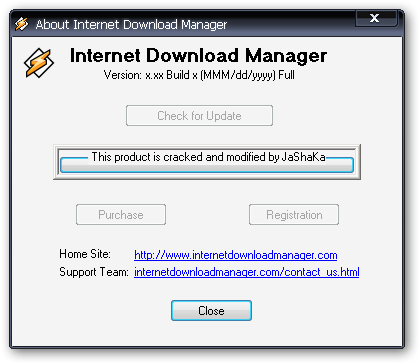
IDM Unplugged 6.31.05
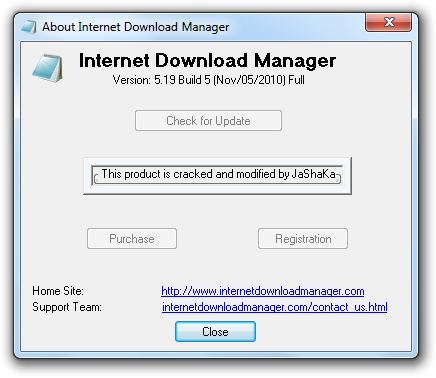
IDM Unplugged Notepad Edition 5.19.5

Spoiler for Screenshot:

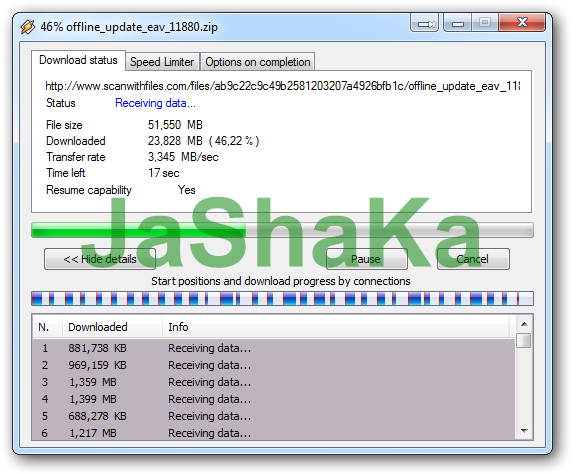

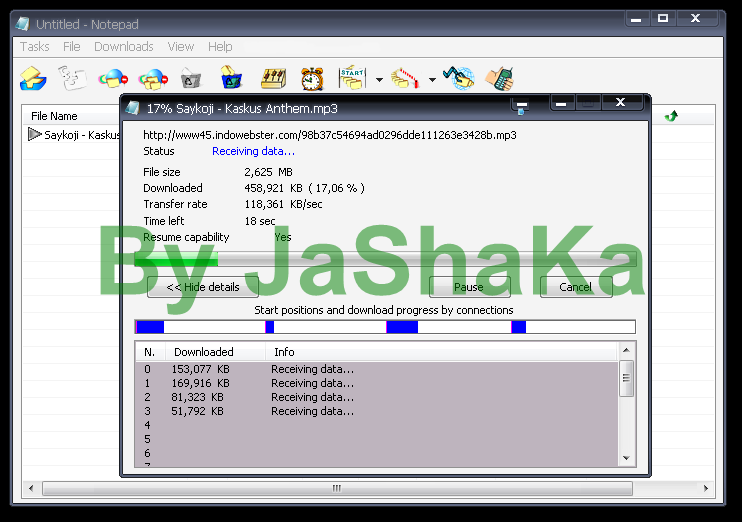

Spoiler for info:
Internet Download Manager (IDM) is an easy to use tool to increase download speeds by up to 500 percent, resume and schedule downloads. According to the opinions of IDM users Internet Download Manager is a perfect accelerator program to
download your favorite software, games, cd, dvd and mp3 music, movies, shareware and freeware programs much faster!
Internet Download Manager Unplugged is portable! Now you can take the best download manager tool with you wherever you go, giving you extra mobility and productivity!
Internet Download Manager Unplugged full version is cracked and modified to work without registration/serial number/windows registry input, not depends on date and time installation, without installation from devices like USB/Flash drives, external harddrives etc. and allowing you to insert it in Windows LiveCD.
If there is Winamp's edition means title of this program will as winamp's application. Sometimes many of remote's program will detect as winamp's application doesn't a download manager's application, so you will be silent to suck your bandwidth internet connections :-)
Now you can license with your own name by running the file "IDM Licensed IDM Changer" (credit for addhaloka) in the support folder then look at the help - about IDM
download your favorite software, games, cd, dvd and mp3 music, movies, shareware and freeware programs much faster!
Internet Download Manager Unplugged is portable! Now you can take the best download manager tool with you wherever you go, giving you extra mobility and productivity!
Internet Download Manager Unplugged full version is cracked and modified to work without registration/serial number/windows registry input, not depends on date and time installation, without installation from devices like USB/Flash drives, external harddrives etc. and allowing you to insert it in Windows LiveCD.
If there is Winamp's edition means title of this program will as winamp's application. Sometimes many of remote's program will detect as winamp's application doesn't a download manager's application, so you will be silent to suck your bandwidth internet connections :-)
Now you can license with your own name by running the file "IDM Licensed IDM Changer" (credit for addhaloka) in the support folder then look at the help - about IDM

Spoiler for download:
Code:
https://drive.google.com/uc?export=download&id=1IdaHKLrc2iIdHQQ8B8M1Alf5yjvtnjXG
Code:
https://drive.google.com/uc?export=download&id=1uMWB17r0LlmJ_1hKGQuE7TrEpqadrz-D

Spoiler for password:
Q&A
Spoiler for Q&A:
Quote:
Original Posted By X-Nitro►kelebihannya apa dengan IDM yg lain bro ?
- Tidak butuh sama sekali info register, coba tulis kode dibawah ini di notepad lalu save dg nama file terserah asal extensinya *.reg lalu JALANKAN! kemudian jalankan IDMnya dan buka menu aboutnya..
Code:
REGEDIT4
:THIS IS FOR 32bit OS MACHINES
[-HKEY_LOCAL_MACHINE\SOFTWARE\Internet Download Manager]
:THIS IS FOR 64bit OS MACHINES
[-HKEY_LOCAL_MACHINE\SOFTWARE\Wow6432Node\Internet Download Manager]
- Di kompi manapun ga perlu install + register segala cukup jalankan file .exenya udah full version.
- Edisi Winamp/Notepad hanya sedikit membantu menutup program remote terhadap kompi kita karena ada program seperti billing bisa melihat program yg sedang dibuka client berdasar title windowsnya.
Quote:
Original Posted By x4viola►gan, klo pake versi unplugged ntar bebas razia serial idm gak ? pusing gw pake idm yg diinstal biasa, bentar2 fraud serial key sama registry nya ntah knapa pdhl gw gak update. jadinya gw gak bisa donlot2 gara2 donloder gw cuma idm sekarang 

bebas..bas..

dan ga usah kuatir salah klik update karena ane matiin fungsi updatenya..
Quote:
Original Posted By x4viola►gw kok gak bisa narik flv otomatis lg ya, dulu pas gw set automatic dowload flv ntar pas gw play video di yutup dia nanya minta donlot apa gak ? mohon pencerahannya ya. 

Downloads > Options > General > 2 tombol "Edit.." dibawahnya
Quote:
Original Posted By Therry►ijin sedot bro..
mau tanya bro
beda unpluged vs portable apa sih? selain mau jalan ekstrak sesuatu..
kalau pakai versi unplugged kan nggak perlu install. kalau ke yo*tube, di video nya apa ada tulisan "download with idm" seperti kalau di-install?
thanks
mau tanya bro
beda unpluged vs portable apa sih? selain mau jalan ekstrak sesuatu..
kalau pakai versi unplugged kan nggak perlu install. kalau ke yo*tube, di video nya apa ada tulisan "download with idm" seperti kalau di-install?
thanks
- ciri khas semua program portable hasil buatan portable maker emang sebelum dijalankan dia akan otomatis mengestrak dulu baru dijalankan....
- featurenya sama aja seperti versi installer asal jalankan dulu idm unpluggednya baru browsernya
Quote:
Original Posted By gooair►makin banyak pilihan jadi pakai IDM yang mana nih
itu terserah mau pake cara install+patch+run apa cuman ekstrak+run..

Quote:
Original Posted By AlphardZZ►beh.. dianggap trojan ama KIS..
Kudu di-kill dulu dunk AV nya..
Kudu di-kill dulu dunk AV nya..
yup betul..tenang aja aku jamin ini bukan virus/trojan karena file .exe aku protect, AVnya ga bisa scan file yg terprotect atau ada perubahan standarisasi file .exe (PE nya berubah) maka dianggap virus/trojan.
Quote:
Original Posted By x4viola►nah itu dia yg gw gak tau. klo pake versi installan kan gw gak ngatur2 gituan, tiba2 klo ada donlotan baru langsung di list di bawah donlotan sebelumnya. jd ya tetep 1 idm doang di tray, makanya gw bingung knapa yg ini setiap ada link baru selalu buka idm baru n bukan ngikut list idm lama. butuh bantuannya gan, nubi banget nih. 

Downloads > Options > Downloads > Download progress dialog > Don't show
Quote:
Original Posted By rudy►gan ane udah download trus kemaren pas mau download idm-nya tiba-tiba ilang trus ada tulisan gini "can not transfer file to Internet Download Manager, error 0x8007002", tolong pencerahannya gan
kasus tsb biasanya terjadi karena tidak bisa menjalankan IDM unpluggednya, jadi pastikan bisa jalan dulu sebelum menjalankan browsernya

oo iya..bagi pengguna vista/win7 jalankan "as administrator"
Quote:
Original Posted By olys►kk jash.. nanya dunk.. kok kalo saia buka pelm BB17  di web debauchery.com pas pelm'nya dah muter kok dikanan atas ndak muncul tulisan download spt IDM nyang biasa ?? ada triknya ndak Bro
di web debauchery.com pas pelm'nya dah muter kok dikanan atas ndak muncul tulisan download spt IDM nyang biasa ?? ada triknya ndak Bro 

Ralat.. kamsudnya pas muncul pelm'nya ada sih tulisan download.. cuma pas di klik malah no action alias ndak ada apa2
 di web debauchery.com pas pelm'nya dah muter kok dikanan atas ndak muncul tulisan download spt IDM nyang biasa ?? ada triknya ndak Bro
di web debauchery.com pas pelm'nya dah muter kok dikanan atas ndak muncul tulisan download spt IDM nyang biasa ?? ada triknya ndak Bro 

Ralat.. kamsudnya pas muncul pelm'nya ada sih tulisan download.. cuma pas di klik malah no action alias ndak ada apa2

Downloads > Options > File types > tambahin extension FLV
Quote:
Original Posted By aphogee►agan2 mo tanya dunk, gmana caranya buat idm klu donlot itu bisa satu link- satu link, jadi selese satu link baru ke link berikutnya, biasanya klu ada beberapa link, idm nya download secara bersamaan
thanks gan
thanks gan
Downloads > Scheduler > Files in the queue > Download: 1
waktu idm nangkep link download pilih "Download Later" dan Ok
untuk menjalankannya: Downloads > Start queue > Start Main download queue
Quote:
Original Posted By Lio►bro klo maw gw coba integrasi ama gugle chrome koq ga jalan yaw??
gw uda system reboot berulang kali masih kga isa integrasi ama chrome hehehe
how2???
gw uda system reboot berulang kali masih kga isa integrasi ama chrome hehehe
how2???
Downloads > Options > check "use advanced browser integration"
Restart..
Downloads > Options > chek "detect new app that try to download files from internet"
SUPPORT
Spoiler for support:
Cara Update
Code:
http://old.kaskus.co.id/showpost.php?p=87808705&postcount=15
Thanks to me
Salah satu cara uninstall
Code:
http://old.kaskus.co.id/showpost.php?p=527002192&postcount=5344
Thanks to santana399
IDM Portable
Code:
http://old.kaskus.co.id/showpost.php?p=444679573&postcount=4561
Thanks to raikiri123
IDM 6.0.5 Build 10 versi Indonesia
Code:
http://daw-xp.blogspot.com/2011/03/internet-download-manager-605-build-10_31.html
Thanks to Deny Arya Wiranata
IDM Languages Pack Jawa
Code:
http://www.kaskus.co.id/showthread.php?t=12778010
Thanks to heru.kk07
How to Resume IDM with Diffrent computer
Code:
http://www.indo*web*ster*web.id/showthread.php?41209-How-to-Resume-IDM-with-Different-computer.
Thanks to jakakecu
Mengatasi browser hang sejenak ketika klik download link
Code:
http://www.kaskus.co.id/showthread.php?t=2710024
Thanks to wizdomfellas
Non Unplugged Update + Trouble-shooting
Code:
http://www.kaskus.co.id/showthread.php?t=960748
Thanks to zilan
Spoiler for Unplugged Collection:
* WinRAR Unplugged
* WinSnap Unplugged
* Tag&Rename; Unplugged
* Teleport Ultra Unplugged
* WinDriver Ghost Unplugged
* Total Commander Unplugged
* O&O SafeErase Mini Unplugged
* Active@ File Recovery Unplugged
* Reshade Image Enlarger Unplugged
* Internet Download Manager Unplugged
* µTorrent Turbo Booster + Jamu + Unplugged
Diubah oleh jashaka 22-09-2018 13:01
maxi1005 dan 7 lainnya memberi reputasi
8
350.2K
Kutip
7.2K
Balasan
Komentar yang asik ya
Urutan
Terbaru
Terlama
Komentar yang asik ya
Komunitas Pilihan